Crypto
•
2 mins read
•
March 13, 2023
How to close a Binance US Account
A step-by-step guide on how to delete your Binance US account

So you’ve decided to close your Binance US account. By this point, you’ve probably realized slower customer support and
on Binance US are spoiling your entire crypto experience.
Hence, we are here to help you in the process of closing your Binance US account and helping you select a better crypto platform.
Things to Do before you close your Binance US Account
1. As a Binance US user, you will have some crypto in your Binance US account. Before closing your account, you must withdraw crypto from your Binance US account to another crypto app. Also, withdraw any USD balances. Your total balance should be less than $1.
2. You can withdraw your crypto to centralized exchanges like Gemini, Kraken, etc., or noncustodial wallets like Ledger, Metamask, etc. Alternatively, you can choose to withdraw your crypto to Juno by
.
3. Follow the necessary withdrawal process, and transfer your coins, one at a time, from Binance US. Depending on the network congestion, your crypto will be transferred in a few minutes to hours.
4. You have completed basic identity verification on Binance US.
5. You are requesting the deletion account request from the United States.
How to close or delete your Binance US Acccount
1. Open your Binance US Account, click your profile icon, and select settings.
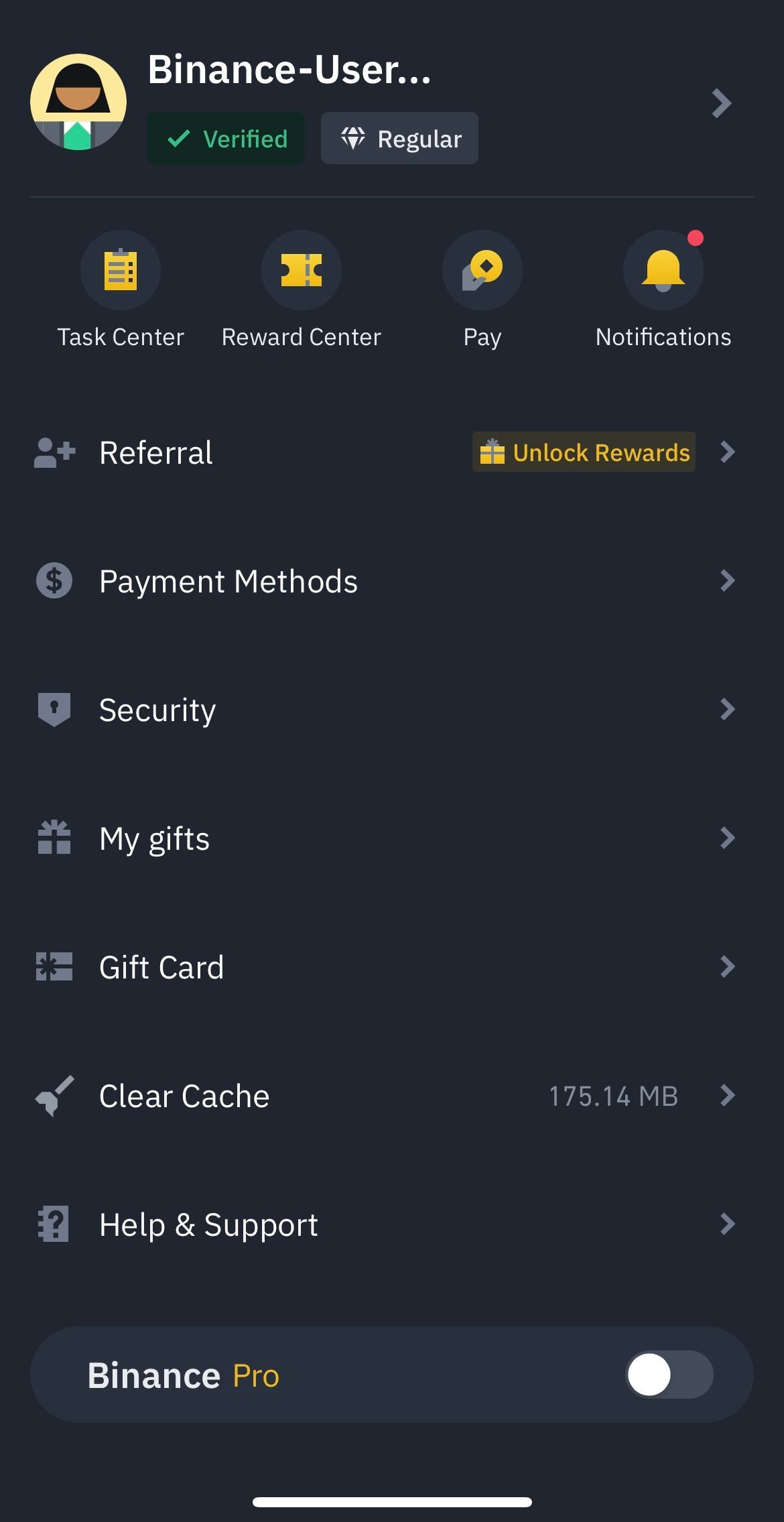
2. Under the settings option, go to manage account and select Delete Account. Deleting the account is permanent and irreversible while disabling an account is temporary.
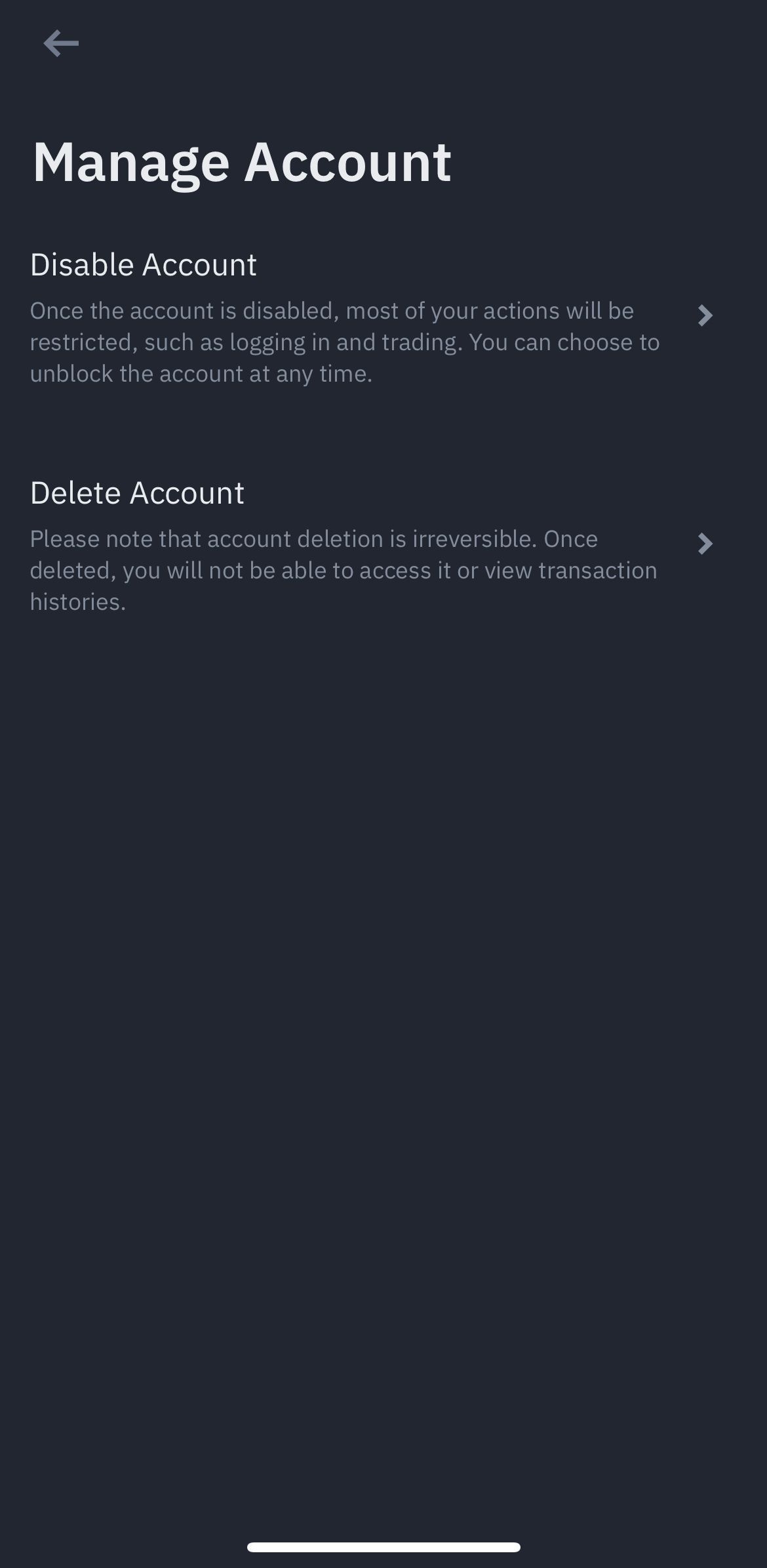
3. After that, you will be prompted with Terms and Conditions ( you can get a detailed overview of their terms). Once done, you can click on ‘I Understand’.
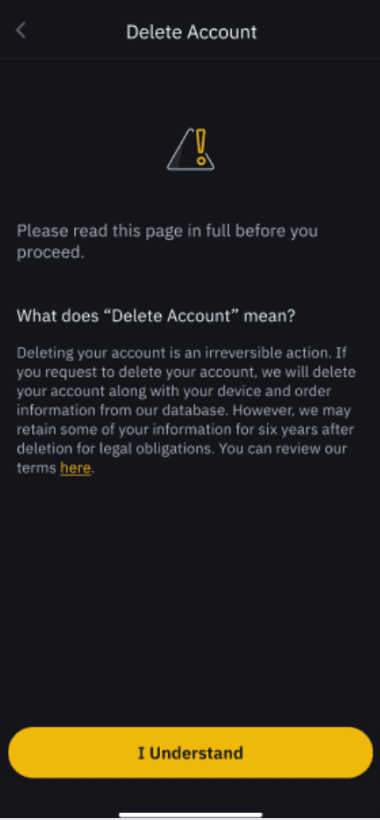
4. Next, you will be asked to review the requirements to confirm any pending assets(coins or dollars) on your account. If you have transferred all your assets and taken other necessary steps, click the ‘Continue’ button.
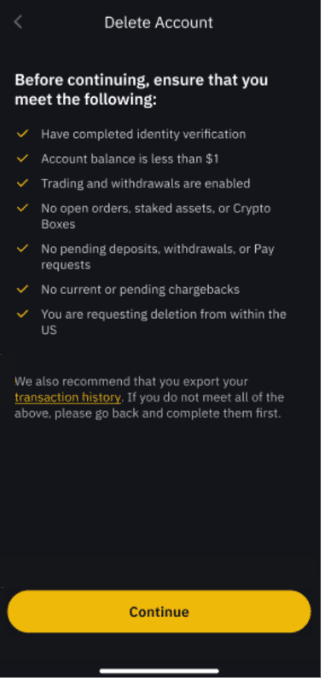
5. You can select the reason for account closure and click on Continue. Next, you will be asked to review the final acknowledgments and check the box to proceed, and click ‘Delete Account.’
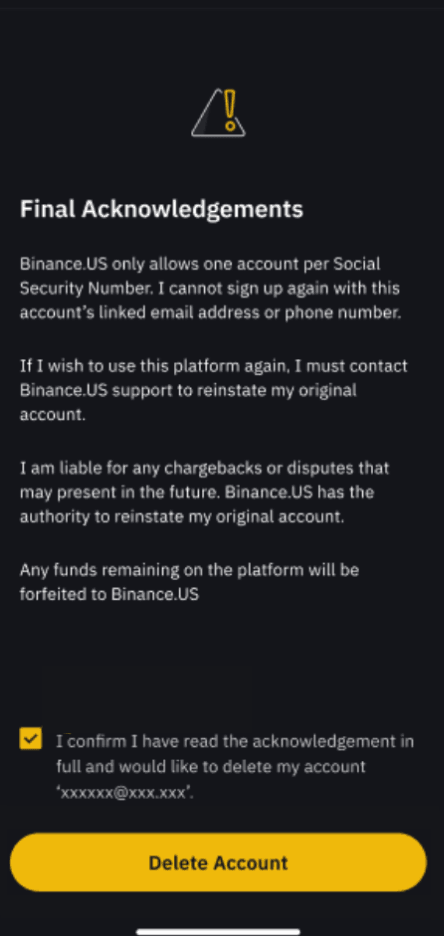
6. To confirm the request, enter your 2FA code, and your deletion request is successful. The deletion request will take a few hours to confirm, and you will be notified via email. After the confirmation email, your Binance US account will be deleted.
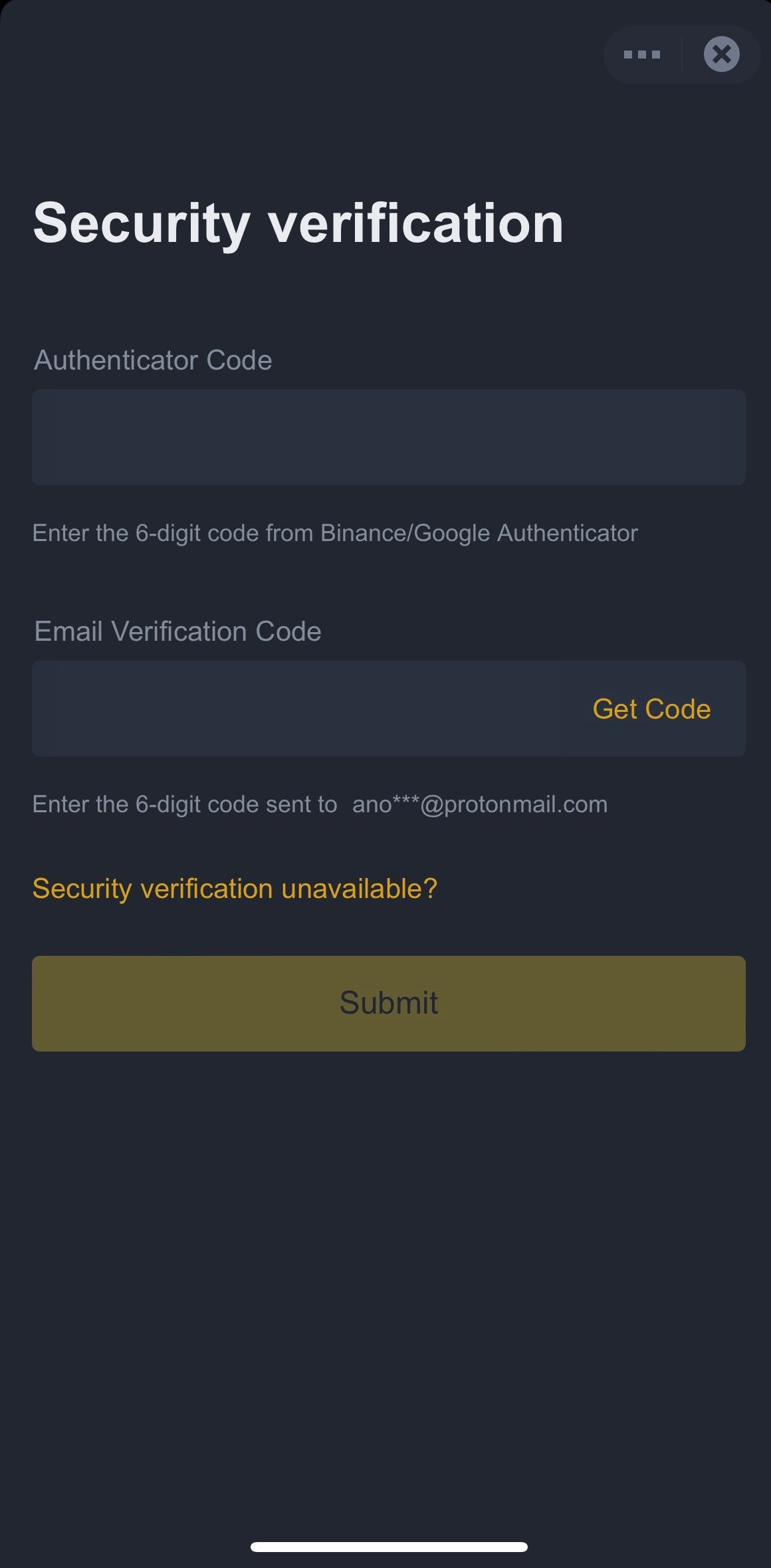
Need a crypto account without high fees or anxiety? We're here to help.
With Juno, you can buy and sell crypto for zero fees.
To summarize, the Juno account offers
- Access to 35+ crypto coins with ZERO trading fees and better prices
- 5% yearly bonus on cash deposits up to $25k and a 4% yearly bonus on cash deposits over $25k and up to $250k
- Fastest on-ramp by directly buying crypto from cash
- Quick and Hassle-free customer support
to get your crypto journey started.
QUICK LINKS
How to close exchange accounts
Crypto Platforms and Exchanges Fees and Charges

Kunal Shivalkar
Kunal is a crypto native marketer and content writer

