Product Updates
•
2 mins read
•
June 14, 2023
How to pay your Wells Fargo Credit card bill
A detailed guide on how to pay your Wells Fargo credit card bill
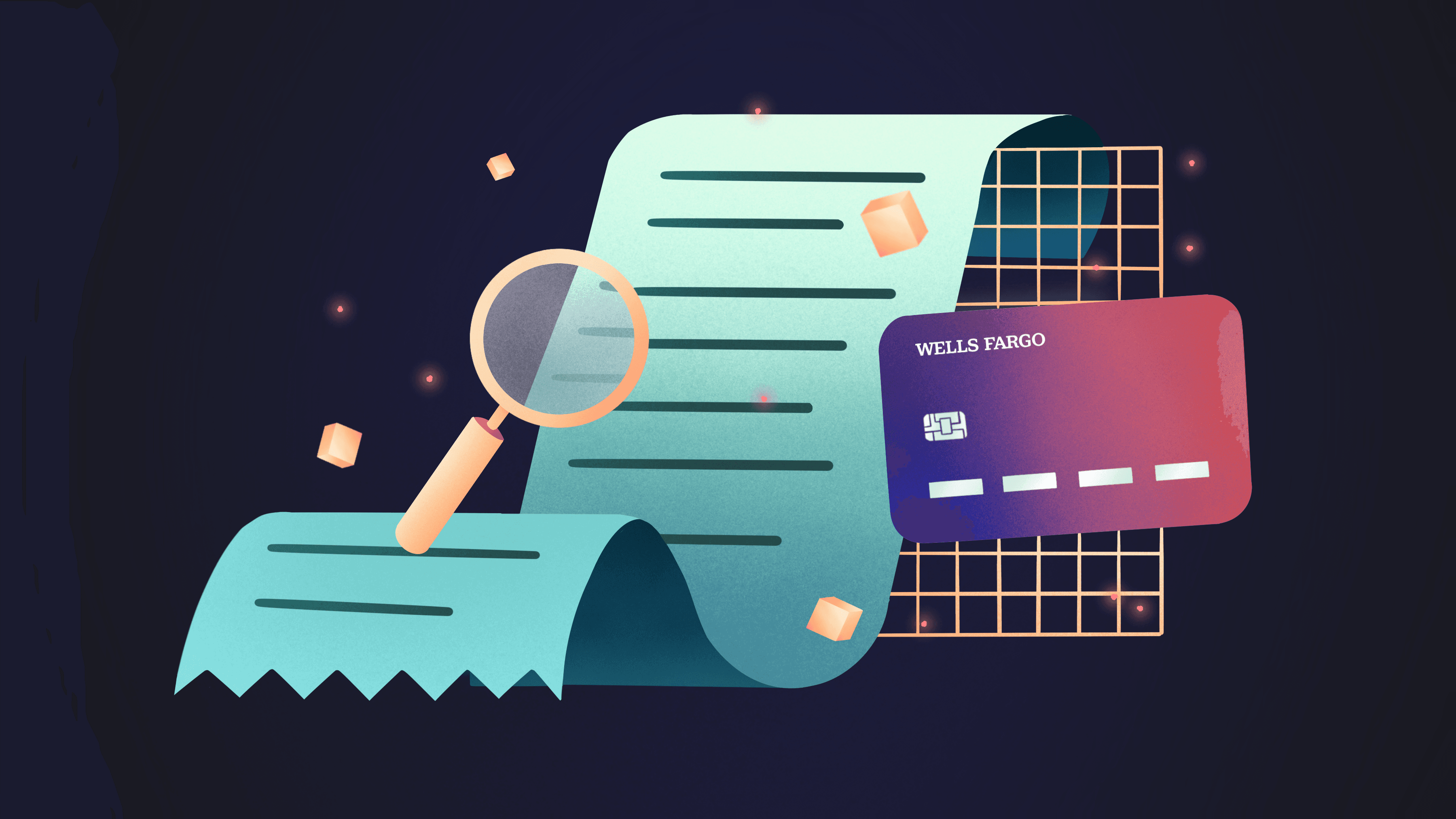
If you have a Wells Fargo credit card, you must pay your monthly bills to maintain healthy credit history and financial well-being. If you fail to pay your Wells Fargo bill on time, you will encounter hefty late fees, affecting your credit score and impacting your overall financial history.
However, Wells Fargo's bill pay process is easy and straightforward, and you can do it directly on its
or app.
A step by step process on how to pay Wells Fargo credit card bill online
To proceed with Bill pay from your Juno account, go to Google Chrome browser and follow these steps (follow similar steps on your Wells Fargo App on your Apple or Android phone):
1. Go to https://www.wellsfargo.com/ and log in to your account.
From the Home section, Go to the “Transfer & Pay’ option and select the “Pay from WF accounts’ option.
Image Source - Wells Fargo Official youtube channel
2. You must input Juno bank account details under the “Add account” tab. Select the “Add account” tab to add Juno bank account details.
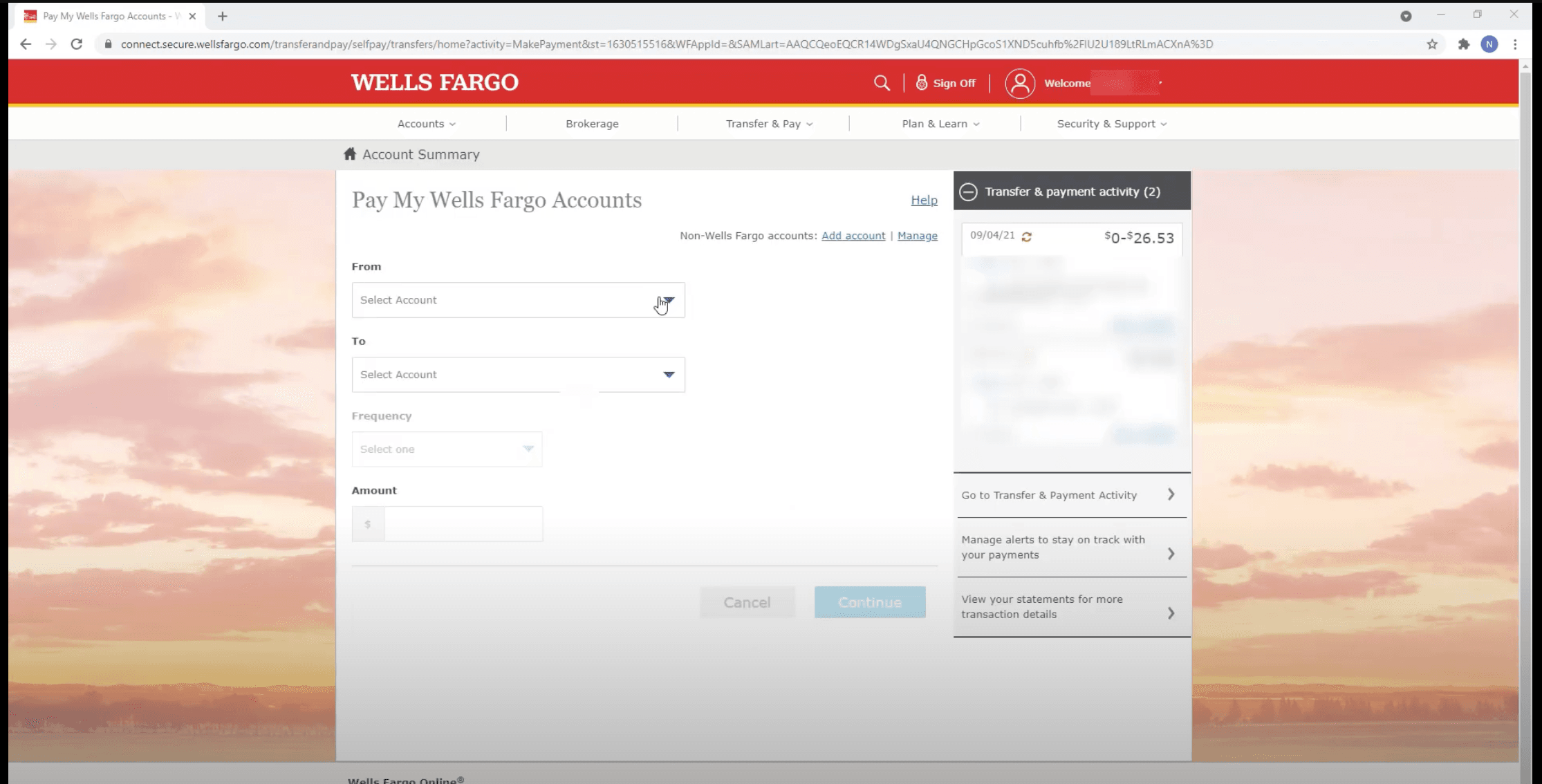
Image Source - Wells Fargo Official youtube channel
3. Go to the Juno app on your phone or website. Go to the "Account" tab from the Home screen and then click the 'More' button. Under it, select the "Bill pay" option.
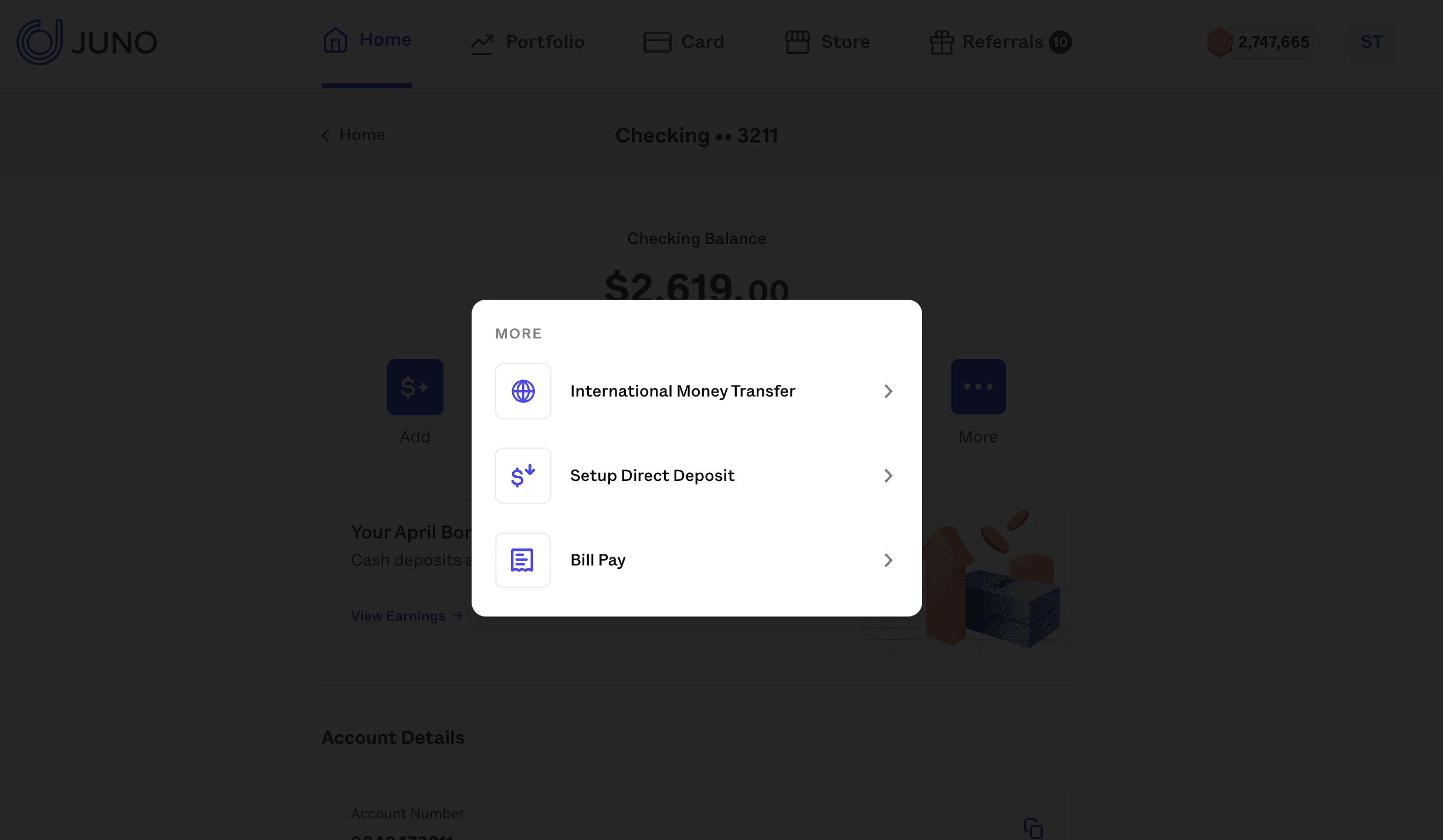
4. Copy the Juno bank account and routing numbers to add a bank as a payment option on the service provider’s website.
Now go to the Wells Fargo account tab and Paste the bank account details under the “add account’ tab. Your account details are successfully saved.
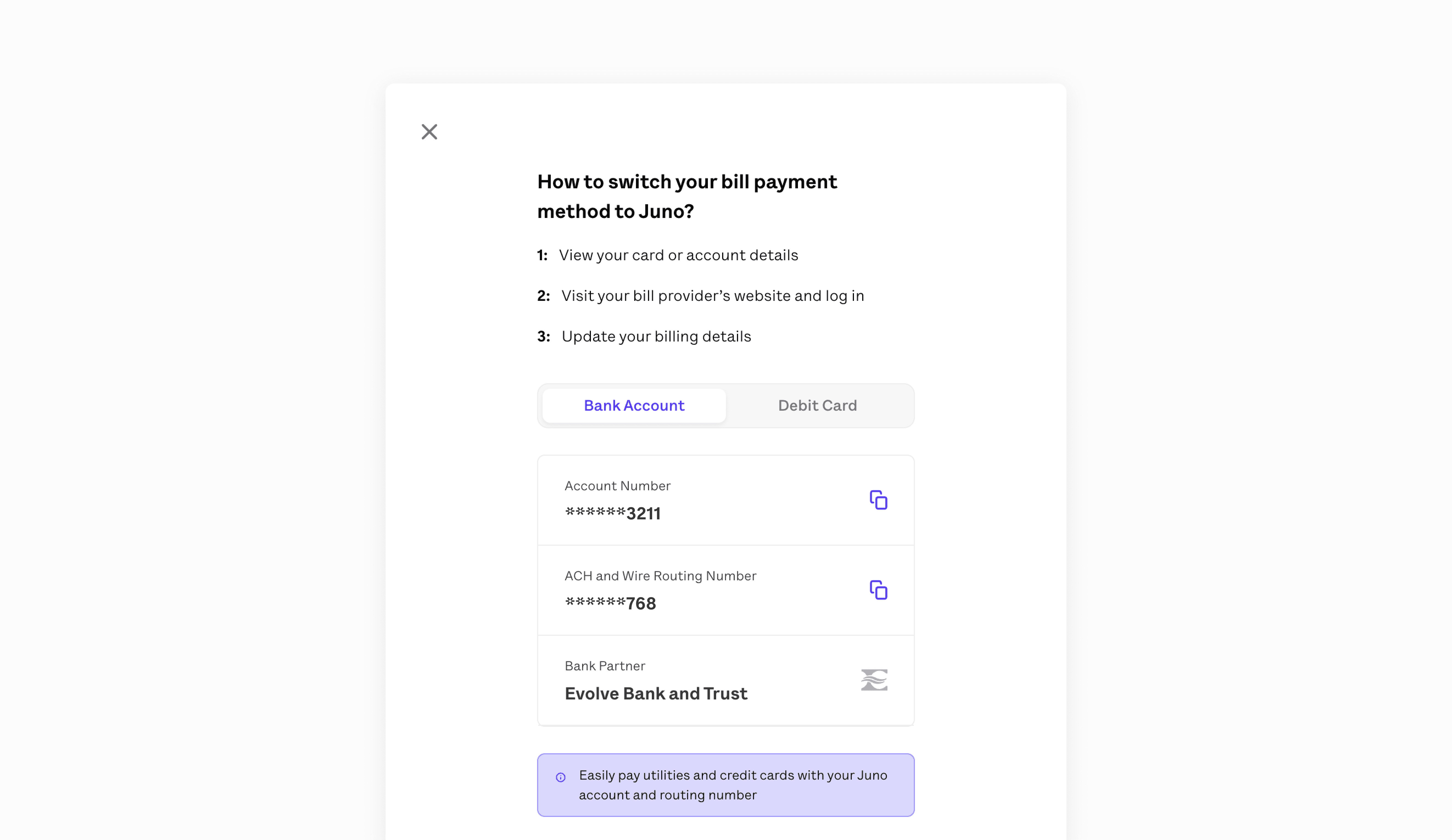
5. To make a payment, go to your previous Wells Fargo account section. Select your Juno bank account under the “From” tab.
Now, select the payment date and amount you want to pay. Once done, click on the “Continue” button.
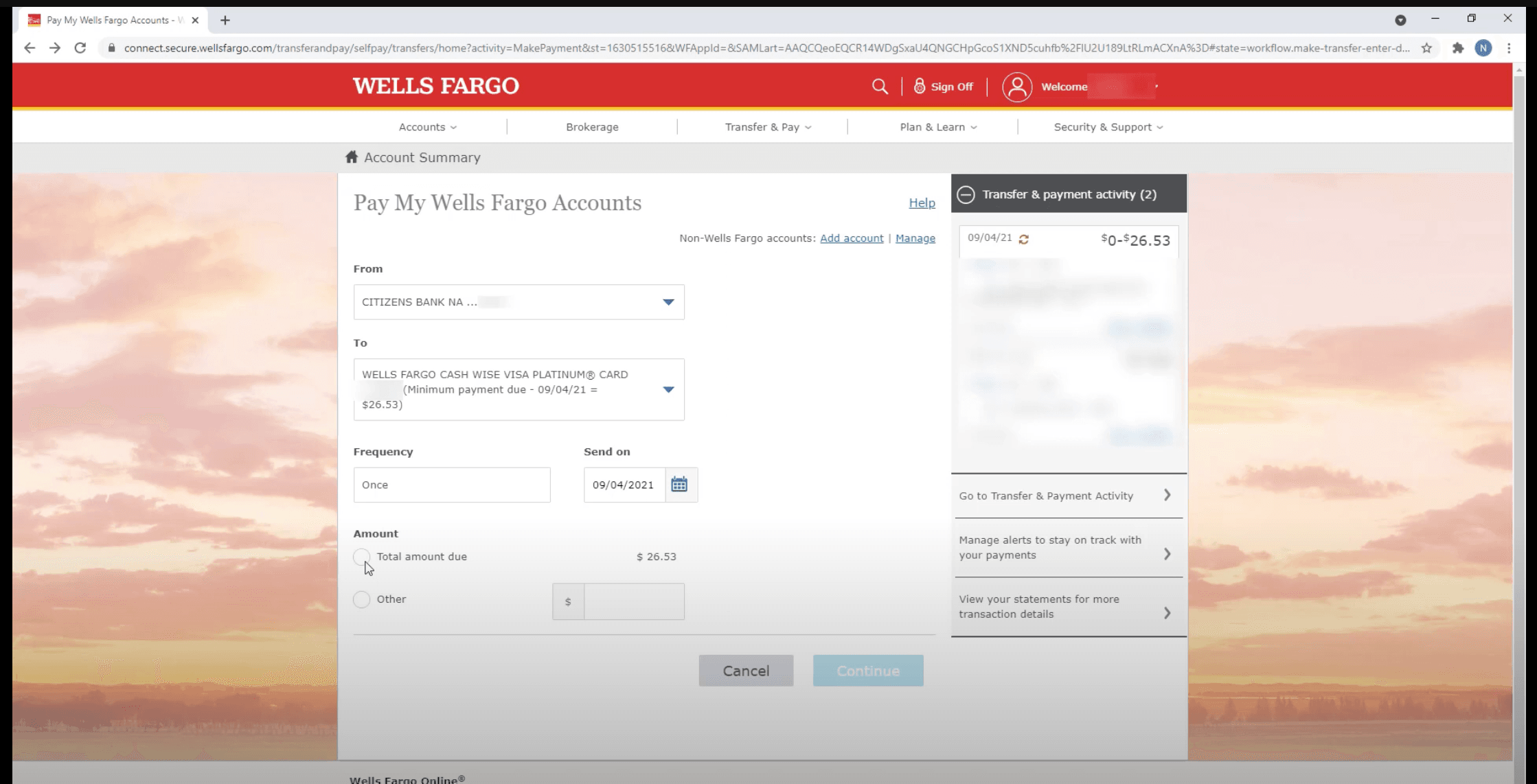
Image Source - Wells Fargo Official youtube channel
6. On the next screen, it will ask you to confirm your details. Review your payment details and click the “Submit’ button below.
However, we recommend enrolling in the “Autopay” feature on Wells Fargo. Once you have enabled the auto-pay feature, your cash will be deducted monthly from your Juno account.
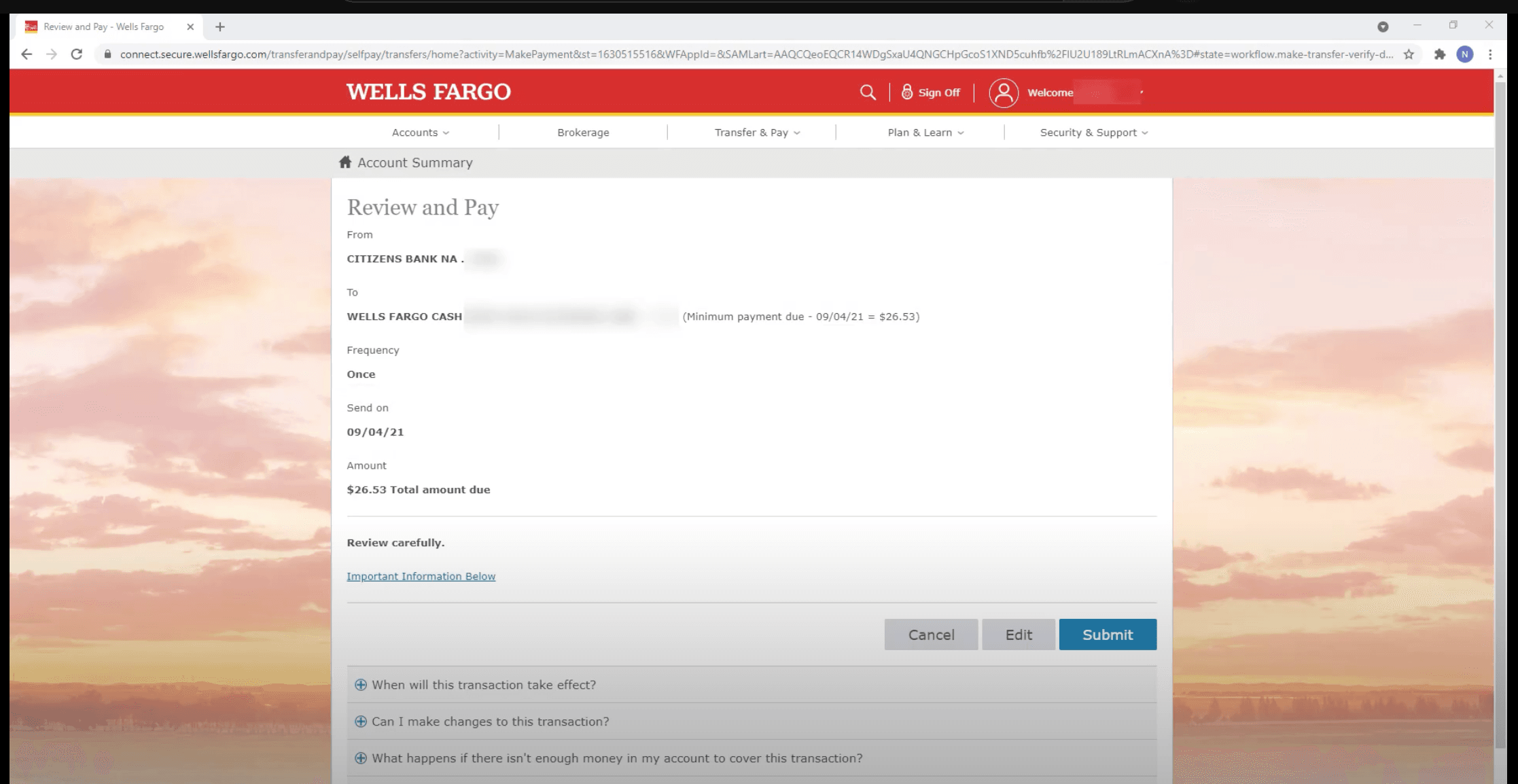
Image Source - Wells Fargo Official youtube channel
Note - You can follow the above steps to enable and add any debit and credit cards and make your card payments.
In addition to paying your Wells Fargo bill online, there are several alternative ways you can make your payment:
1.
Bill Pay by phone:
Contact the Wells Fargo customer service number, typically on the back of your credit card. Follow the prompts to pay over the phone, providing the necessary details when prompted.
2.
Bill Pay by mail:
If you prefer to pay by mail, you can send a check or money order along with the payment stub from your Wells Fargo credit card statement to the address provided on the statement. Ensure to allow enough time for the payment to reach them before the due date.
Note: Depending on your chosen payment method, additional fees or processing times may be associated with the payment.
QUICK LINKS

Kunal Shivalkar
Kunal is a crypto native marketer and content writer

