Personal Finance
•
8 mins read
•
April 01, 2021
8 Best Budgeting Templates and Apps
Which budgeting tool is best for you depends on your own needs and goals. We’ve rounded up some of the best ways to get serious about taking control of your finances.

Think budgeting is a four-letter word? Never fear. We’ve rounded up some of the best budget tools out there — from free templates to programs to apps — to help you get started. After all, anyone on any income can benefit from budgeting. Knowing the ins and outs of your personal finances will help you get control of your funds and
. The Old Standbys: Spreadsheets
All you really need to track your budget is a simple spreadsheet, so if you’re not into bells and whistles and you know how spreadsheets work, try one of these familiar and effective programs.
Microsoft Excel
Excel has a long history of reigning supreme when it comes to spreadsheets, so it’s no surprise that the Microsoft program includes several easy-to-use budget templates.
And if you’re a Microsoft customer, you already have access. A quick search of the term “budget” when you are opening a new file will automatically bring up several templates: family budget, vacation budget, personal expense calculator, and more.
Each template is customizable; you can add or delete sections according to your preferences. Just be careful not to mess with the cells that contain formulas. After all, these formulas are what make the pre-made templates so simple to use.
Google Sheets
In true Google fashion, Google Sheets offers a stripped-down but still powerful spreadsheet program. You can choose from the annual budget template or monthly budget template, and each is customizable. Plus, Google Sheets is easily shareable. That means you and your team, your family, or your S.O. can stay on the same page at all times.
Of course, if you find the templates and preset formulas don’t quite work for you, you can always build your own spreadsheet with either program and input your own formulas. Building from scratch is a little more time-consuming, but the up-front work will yield a truly personalized system for your personal finance tracking.
Simple and Free: Kiplinger and Clever Girl Finance
If you’re looking for a simple budgeting tool that’s a little less common than your regular spreadsheet program, try one of these two practical templates.
Kiplinger
The
is simple and easy-to-use. It does a lot of the work for you — all you have to do is fill in your amounts. You can also choose between a 1-month or 12-month timeframe.
Clever Girl Finance
offers a simple template that separates your data into the standard budgeted, actual, and difference columns. Basic, but with a bit more visually-presented data, this template can jump-start your budget with minimal effort.
The template is free, but you do have to create an account and “join” to get access to the budget template. Joining will give you access to lots of other useful worksheets, workshops, and tips.
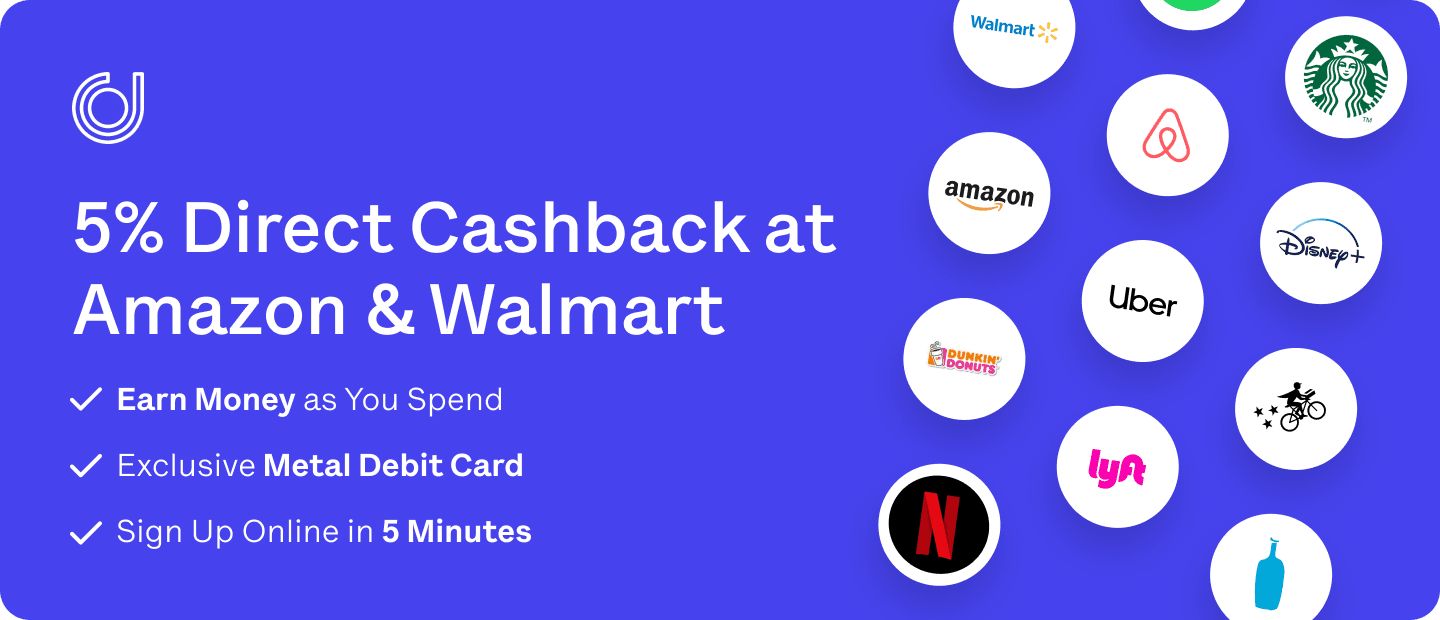
Programs that Could Be Worth the Price: Dave Ramsey+ and Quicken
Big names in the budgeting and finance world for a reason, these programs offer premium services — for a price.
Dave Ramsey+
You can try a
subscription free for two weeks, but after that the program will run you almost $200 per year or more. As a member, you’ll get a personalized plan for your money, as well as access to all the tools and advice that
swear by.
Subscribers can take courses from the Financial Peace University, the EveryDollar program, the BabySteps plan, and more. If you’re looking for a commitment to real change and need the added incentive of paying for content, Dave Ramsey+ could be for you.
Quicken
There’s no doubt about it:
is a personal finance management powerhouse. With tiered pricing options and an impressive array of tools, you’re bound to find a Quicken solution that fits your needs.
One of Quicken’s best features is that it downloads all your transactions for you, eliminating tedious data entry. Plus, Quicken can integrate with lots of different platforms to streamline and organize your data for you, including Excel, Bill Pay, and more.
Apps That Let You Bring Your Budget Wherever You Go: Mint and YNAB
No list of budgeting tools is complete without popular apps like Mint and You Need a Budget (YNAB).
Mint
consistently ranks among the best free budgeting apps for a reason. With Mint, you can connect your
and easily track account balances and expenses.
The dashboard gives you an at-a-glance summary so you’re always in the know, and you can set up your own alerts. As with all “free” tools, expect to see ads and upgrade options.
YNAB
With its slick interface and unique approach to budgeting,
goal is to give every dollar you have a job, from necessities to indulgences to long-term targets.
YNAB comes with a slightly higher price point than other budgeting apps, but it also comes with access to podcasts, newsletters, and other tools to help you
for good.
YNAB boasts that adherents can save $600 in the first two months. Since they also offer a free trial period and a money-back guarantee, it could be worth a try to see for yourself if the cost is worth the payoff.
So, Which Budgeting Method is Best For You?
Which budgeting tool is best for you depends on your goals, needs, time, and how much you want to invest in a personal finance system. It may take some trial and error, but your legwork is sure to pay off in the long run.
Regardless of the method you use,
is the best way to reach your financial goals and take control of your day-to-day finances.


