Crypto
•
2 mins read
•
March 13, 2023
How to close a Gemini Account
A step-by-step guide on how to delete your Gemini account
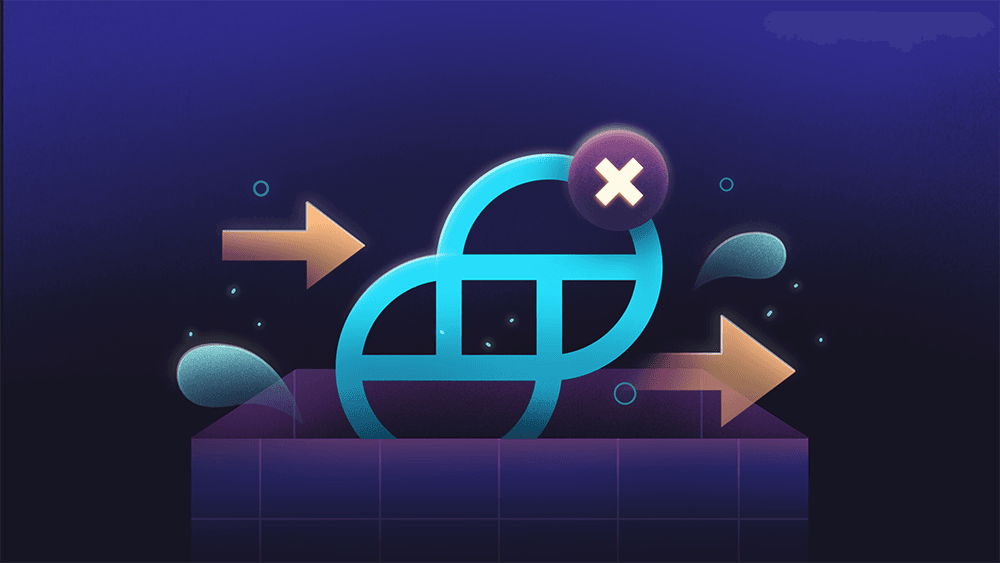
So you’ve decided to close your Gemini account. By this point, you’ve probably realized higher fees, slower customer support, and
on Gemini are spoiling your entire crypto experience.
Hence, we are here to help you in the process of closing your Gemini account and helping you select a better crypto platform.
Things to Do before you close your Gemini Account
1. As a Gemini user, you will have some crypto in your Gemini account. Before closing your account, you must withdraw crypto from your Gemini account to another crypto app. Also, withdraw any USD balances. Your total balance should be less than $0.1.
2. You can withdraw your crypto to centralized exchanges like Kraken, Binance US, etc., or noncustodial wallets like Ledger, Metamask, etc. Alternatively, you can choose to withdraw your crypto to Juno by
.
3. Follow the necessary withdrawal process, and transfer your coins, one at a time, from Gemini. Depending on the network congestion, your crypto will be transferred in a few minutes to hours.
How to close or delete your Gemini Account
Closing your Gemini account is a simple step-by-step process that can be done directly on the Gemini website.
1. Open your Gemini Account, click your profile icon, and select settings.
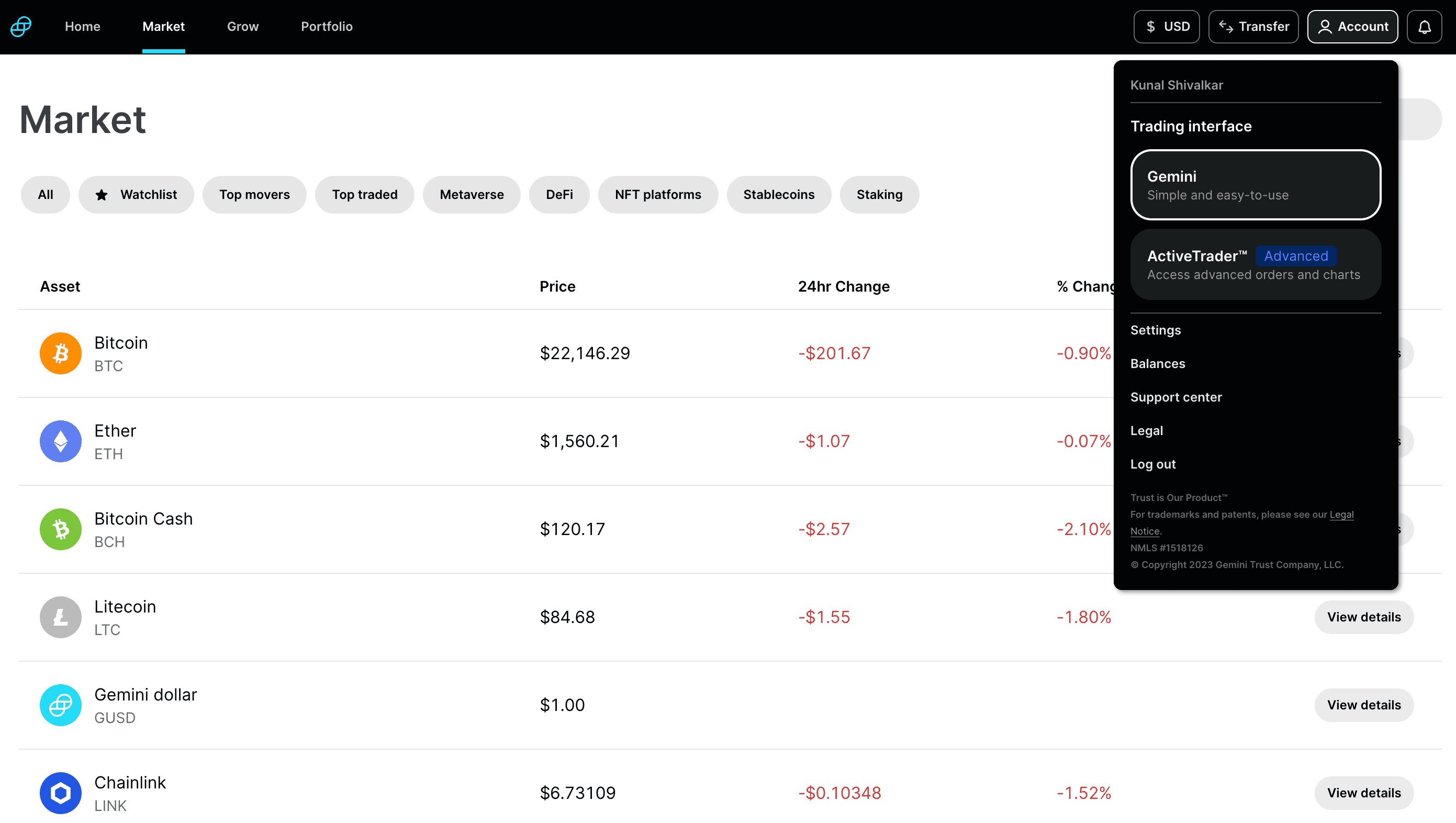
2. Under the settings section, scroll down and press ‘close account’ button.
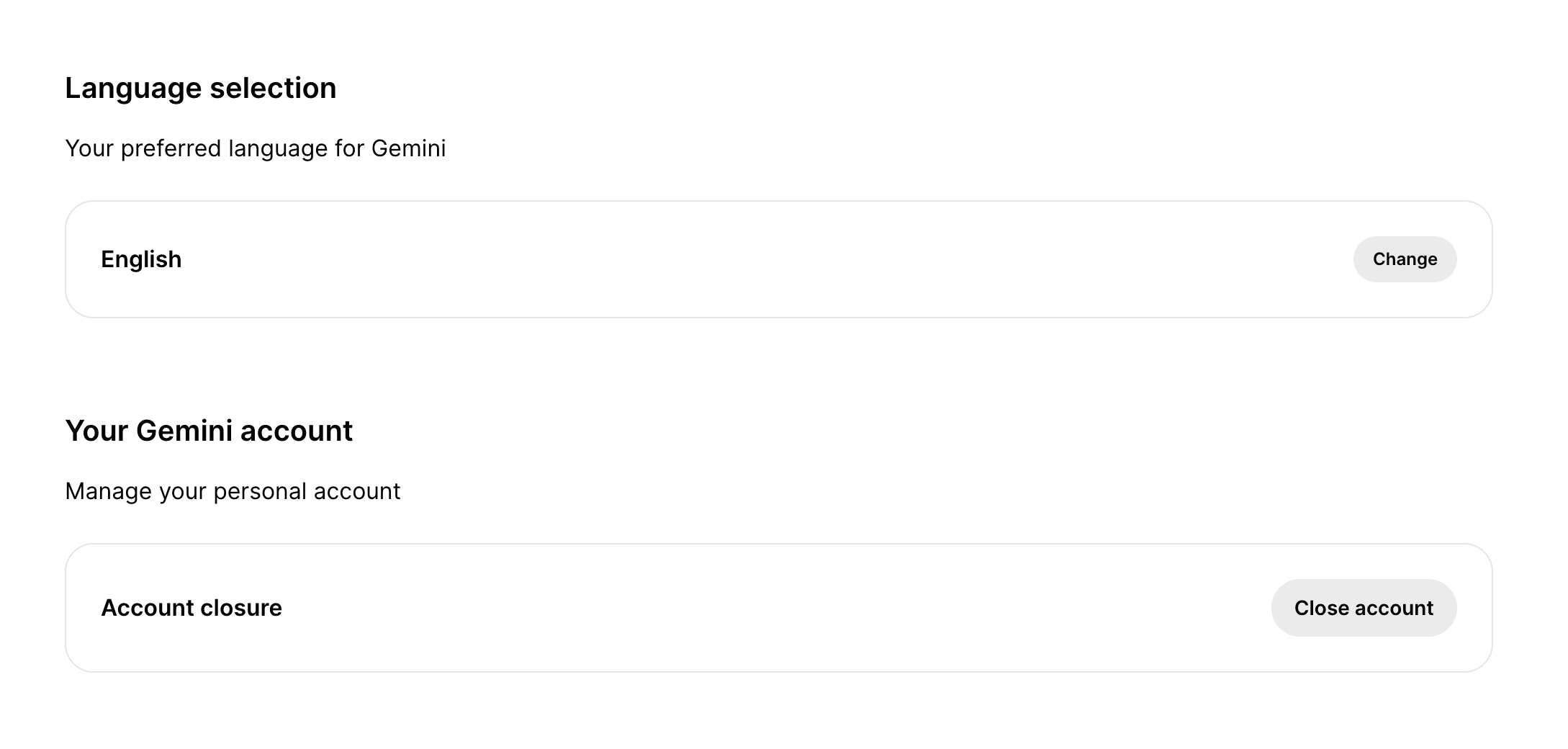
3. You will be redirected to a pop-up on the same page, type in ‘CLOSE’ in caps, and click on Close account. Your Gemini account is now closed.
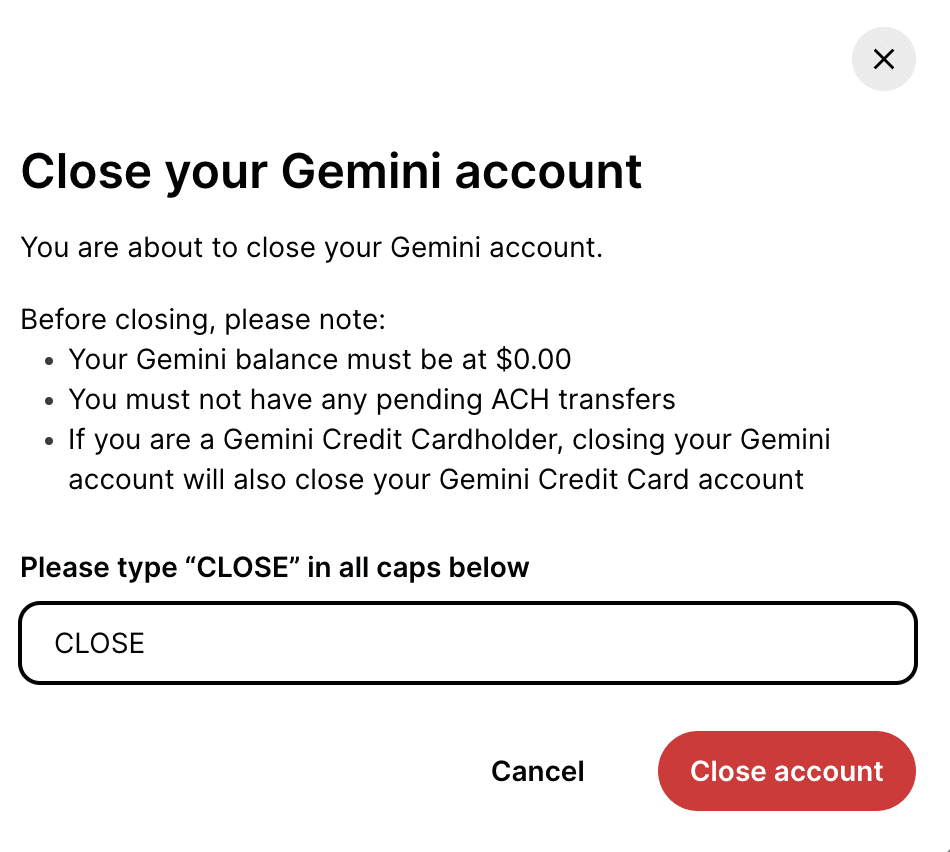
Need a crypto account without high fees or anxiety? We're here to help
With Juno, you can buy and sell crypto for zero fees.
To summarize, the Juno account offers
to get your crypto journey started.
2. 5% yearly bonus on cash deposits up to $25k and a 4% yearly bonus on cash deposits over $25k and up to $250k
3. Fastest on-ramp by directly buying crypto from cash
4. Quick and Hassle-free customer support
QUICK LINKS
How to close exchange accounts
Crypto Platforms and Exchanges Fees and Charges

Kunal Shivalkar
Kunal is a crypto native marketer and content writer

